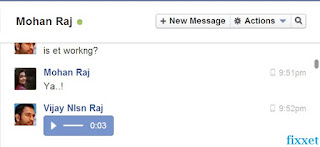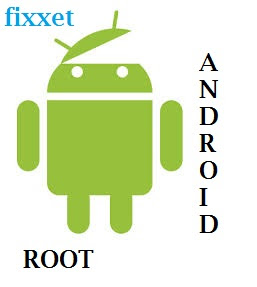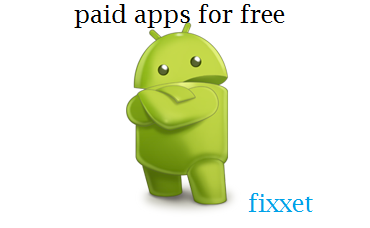Facebook often make changes to its news feed design to make it simple and clear.Facebook introduced a new look in 2013 for some of its user in order to get the feedback from them.The new Facebook looks very simple and had a larger news feed not displaying too much of ads.
Also read: Get Facebook new look 2014
This looks very simple and you can have clear look at your post and news feed.The chat box is changed from right to left side and you cannot minimize it also you cannot see the friends activity which will be displayed in the top right corner.So after lots of feed back from many users Facebook decided to bring back its old look of news feed in 2014.
from the above two images you can find the difference and Facebook finally rolls back to its old look and makes sure to have it new Facebook look of 2014