Now in this post i am going to explain about how to extend android battery life easily..every android mobile come across this problem and this post going to be a great solution for them..you can extend the battery level very easily for any kind of android device.all you need to do is simply follow the bellow easy steps to extend your android battery life
1.DISABLE WIFI/DATA WHEN NOT NEEDED
Wifi and data connection are the major reason for android battery drainage.so you can extend the battery life by the proper usauge of wifi and data connections..disable the wifi and data connection when ever its not in use.make sure that wifi is off when ever you place the mobile down.this saves the 30 % of your android battery life
2.FORCE CLOSE BACK RUNNING APPS
Though the mobile is kept without using the battery battery can decrease due to back running application..you can extend some of the battery life by closing the back running applications.To close the back running application go to settings>applications>running services and fore close the running services
3.DONT SYNC DATA
When ever you login to any android accont please dont sync the data to phone ..syncing the data will decrease the battery life because it wil be running every second in the background..off the sync by going to settings >acconts&sync and extend some of your battery life easily
4.UNINSTALL UNWANTED APPLICATION
Larege number of application in android device can also drain the battery level so unistall the application that are not needed..this can save the battery life of your android phones..to uninstall the application go to setting>application>manage application.now select the unwanted application and click uninstall
5.KEEP IN AIRPLANE MODE WHEN NOT IN USE
cell standby uses the 70% of the battery life due to the signal radiation passing ..to decrease this you can use airplane mode.but you cant put your mobile in airplane mode for whole day because you may receive any important call or message.but you can keep your mobile in offline mode when ever you go to sleep or whenever you know that you dont get any calls.this is the great methos to extend your android battery level very easily

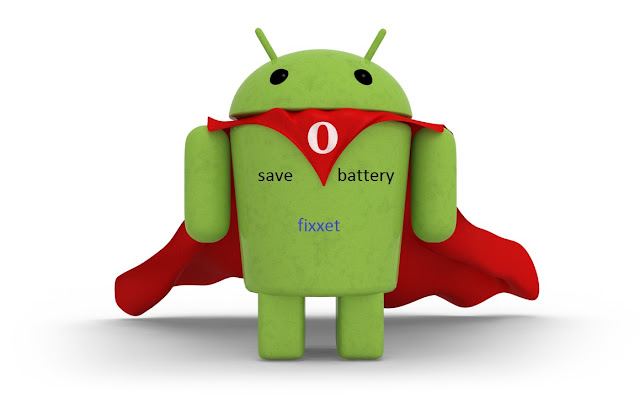









0 comments:
Note: only a member of this blog may post a comment.